
Submit a meter reading for your Natural Gas bill
If you are unhappy with an estimated bill you can take the reading yourself. On the front of your meter, you will see a panel with a number sequence on black and red.
Here's what to do next:
- Note down the numbers on the black panel
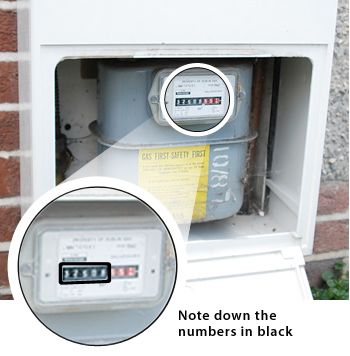
NOW EITHER
Complete the online Meter Reading form below.
You need your GPRN, your latest Natural Gas Bill, and current Meter Reading to hand. If you have not used gas since receiving your last actual gas bill, you will find your meter reading on your last Natural Gas bill.
OR
Phone it in to our customer support team on 041 214 9500. Please be sure to confirm your address and meter number.
ALTERNATIVELY:
Download and complete the METER READING FORM and return it to us at Flogas Natural Gas, Building 2, 3rd & 4th Floor, The Green, Dublin Airport Central, Dublin Airport, Swords, Co. Dublin, K67 E2H3.
Submit Your Meter Reading
Complete the online Meter Reading form below. You need your GPRN for gas or MPRN for electricity, your account number, and current Meter Reading to hand. If you have not used gas or electricity since receiving your last bill, you will find your meter reading on the bill.
Smart Meter customers: If you have a smart meter installed you no longer need to submit a meter read as your new smart meter will submit accurate reads automatically.
